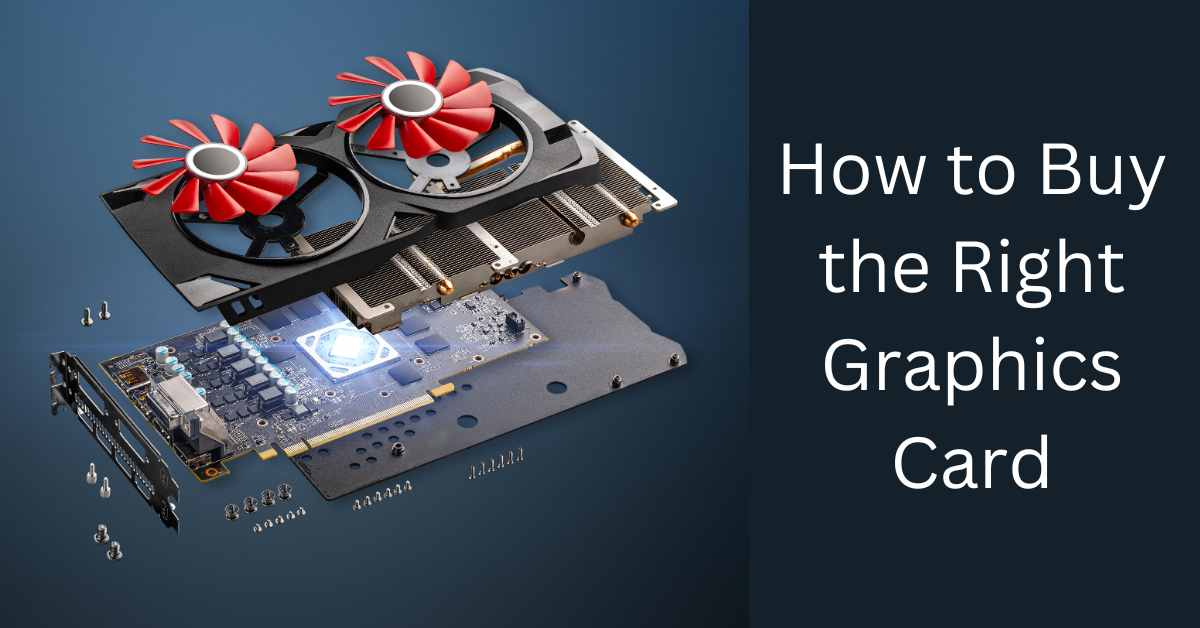
Introduction:
In the world of PC gaming and graphic-intensive tasks, the graphics card is often considered the beating heart of your system. Whether you’re a gamer, a video editor, a 3D artist, or just a casual user, choosing the right graphics card is essential for a seamless and enjoyable computing experience. With a multitude of options available, it’s easy to get overwhelmed. In this blog post, we will guide you through the process of buying the right graphics card, ensuring you make an informed decision.
1. Know Your Needs
The first step in buying the right graphics card is to identify your needs. Consider the primary purpose of your computer. Are you a gamer? Do you work with graphic design software or 3D modeling programs? Understanding your needs will help you determine the level of performance required from your graphics card.
2. Budget
Graphics cards come in a wide range of prices. Set a realistic budget based on your needs and stick to it. High-end graphics cards can be expensive, but they’re not always necessary for every user. A mid-range card can often provide an excellent balance between performance and affordability.
3. Compatibility
Make sure the graphics card you choose is compatible with your system. Check the physical size of the card to ensure it fits inside your PC case and the power requirements to ensure your power supply can handle it. Also, verify that your motherboard has the right slot (e.g., PCIe x16) for the card.
4. Performance
The performance of a graphics card is typically measured by its clock speed, the number of CUDA cores (for NVIDIA GPUs), and the amount of video memory (VRAM). The more demanding your tasks or games are, the higher these specifications should be. Look for benchmarks and reviews to assess the real-world performance of the card you’re considering.
5. Resolution and Refresh Rate
Consider the resolution of your monitor and the desired refresh rate. If you have a high-refresh-rate monitor (e.g., 144Hz or 240Hz) or a 4K display, you’ll need a more powerful graphics card to fully utilize these features. Choose a card that can handle your specific monitor’s requirements.
6. Future-Proofing
While it’s impossible to future-proof your system entirely, you can select a graphics card with a bit of headroom. This means buying a card that is slightly more powerful than your current needs to ensure it can handle upcoming games and software updates.

7. Cooling and Noise
Graphics cards come with various cooling solutions, such as fans and heatsinks. Consider your system’s cooling capabilities and your tolerance for noise. Some cards are designed to be quieter and run cooler, while others prioritize maximum performance.
8. Brand and Warranty
Choose a reputable brand with a solid warranty. Brands like NVIDIA, AMD, ASUS, MSI, and Gigabyte have good track records. A strong warranty can provide peace of mind and protection against unexpected hardware failures.
9. Reviews and Recommendations
Before making a final decision, read reviews and seek recommendations from trusted sources. User reviews and forums can provide valuable insights into the real-world performance and reliability of a particular graphics card.
10. Buy at the Right Time
Graphics card prices can fluctuate due to market demand and supply constraints. Keep an eye on the market, and consider waiting for discounts or promotions to get the best value for your money.
Conclusion:
Buying the right graphics card is crucial for a smooth and enjoyable computing experience. By understanding your needs, setting a budget, and considering factors like compatibility, performance, and future-proofing, you can make an informed decision. Keep an eye on the latest models and reviews to stay up-to-date with the ever-evolving world of graphics cards. With the right card, your PC will be ready to tackle any game or graphic-intensive task that comes your way.
